Effective August 2023, the Massachusetts Office of Public Safety and Inspections (OPSI) made the switch to digital MA Hoisting Licenses. This means that they will no longer be mailing out hard copies of your license. This is a significant change, and it's important you understand what this means for you. In this blog article, we've outlined everything you need to know in an easy-to-digest format.
1. You will no longer receive a hard copy of your MA Hoisting License
Previously, the OPSI would mail you a physical copy of your Massachusetts Hoisting License upon initial licensure and each subsequent renewal. That is no longer the case. Say goodbye to the white plastic staple in your wallet, as the one you have will not be replaced. Effective immediately, it is no longer an option for you to request or obtain the plastic license that used to be mailed out.
2. You are still required to carry your hoisting license at all times.
One thing that's NOT changing is the state regulation requiring you to carry a license at all times. That means if a duly authorized individual requests a copy of your license, you must be able to immediately furnish a digital copy or hard copy of your license. So how do you carry your hoisting license when they aren't mailing you a hard copy? It's simple. You are now authorized to carry a digital license that meets one of the following specifications:
- A digital photo of an electronic license. You can access your electronic license through the state's MyLicenseOne portal (we'll cover how to do this later on in this article). As long as you have a digital photo of this electronic license saved on a device that is on you at all times (on your phone, for example), you are covered. The benefit of this option is that you don't need any internet connection in order to access the file, since it's saved directly on your device.
- Access your digital license through the state's portal. Another option is to access your electronic license directly from the state's MyLicenseOne portal anytime it's requested by a duly authorized individual. Make sure to have the website bookmarked to your device and ensure you know the username/password to access your account. One limitation to this option is that you must have reliable internet access. If you ever work in areas where your internet connection is weak, this would not be considered a reliable method of accessing your digital license. Remember, you must be able to furnish a copy of your license immediately.
- Verify your license through the state's public license verification site. This one also requires reliable internet access at all times, so if that's not something that you can count on, skip this option. You can show proof of your licensure by accessing the OPSI's public license verification site and searching for your license. In this case, you would also be required to show a government-issued photo ID. For this option, we recommend you have the state's verification site bookmarked to your device, but the good news is you don't need to remember a username and password.
- A screenshot of online license verification. This is essentially the same as the previous option, but instead of accessing the state's verification site in real time, you would have your license verification page screenshotted and saved directly to your device. This means you would be able to access it even without internet connection. For this option, you would still be required to produce a government-issued photo ID.
Don't consistently carry a smartphone or other device on you at all times? No worries. You can still print a hard copy from the state's portal and carry the printed piece of paper around with you.
At Leisure recommends that you carry both:
- A screenshot of your digital license saved to your smartphone, and
- A printed out hard copy left in your truck, just in case your phone dies or you forget it at home.
Remember that the license copy you carry, whether digital or hard copy, must reflect an active status (meaning the expiration date has not yet passed), and must show the full license number and expiration date. In other words, when you renew your license every two years, make sure to take a new screenshot and print out a new hard copy.
3. How to access your digital MA Hoisting License
Now that you know what to do with your electronic hoisting license, how do you actually get a copy of it? The OPSI has made it really easy. Simply log into the state's MyLicenseOne portal here. You may have accessed this portal in the past to either apply for a new license or renew your license.
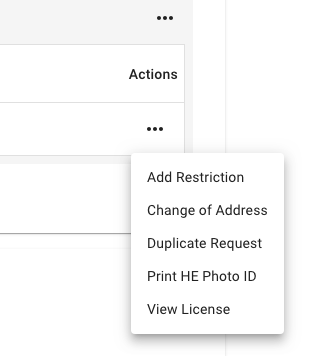 You should see your MA Hoisting License listed under "All Existing Licenses Held."
You should see your MA Hoisting License listed under "All Existing Licenses Held."
At the far right, you should see a column titled "Actions" with a "..." next to your license expiration date (see screenshot to the left).
From the dropdown menu that appears, select "Print HE Photo ID."
A new tab/window of your browser will open with a digital copy of your hoisting license.
You can download this image, which will save it to your device. If you're viewing it on your smartphone, you can also take a screenshot to save a digital image of the license.
You can access full step-by-step instructions, including screenshots, on the state's website here.
4. Troubleshooting / Issues with accessing your digital MA Hoisting License
We made that sound really easy. If things didn't go as smoothly for you, don't stress. We strongly recommend reviewing the OPSI's step-by-step instructions here to solve common problems like:
- I don't have a login to the state's MyLicenseOne portal, as I've never used it before.
- I've logged into MyLicenseOne, but I don't see my hoisting license listed.
- The MyLicenseOne portal is asking for a registration code.
- I clicked "Print HE Photo ID" but nothing happened. (HINT: Make sure you don't have a pop-up blocker enabled)
If you've used the state's MyLicenseOne portal in the past, but you can't remember your password, click on the "Forgot password?" link under the password field. You'll be prompted to enter your email address to reset your password.
Other questions/issued not answered by the step-by-step instructions linked above? Contact the OPSI directly at opsi-info@mass.gov.
Summary
In summary, the state is no longer issuing hard copies of MA Hoisting Licenses, and you are responsible for basically providing yourself with a copy of your license to carry on you at all times. Effective immediately, we recommend logging onto the state's MyLicenseOne portal, downloading a copy of your digital license, and keeping an electronic image of it on your smartphone AND also printing out a hard copy that you can carry around with you. This way you can feel confident that you'll always be able to immediately produce a copy of your license when prompted.
Is your hoisting license expiring soon? Enroll in continuing education now to get the ball rolling with your renewal.

